This post is a part of the daily blog series
A Tip A Day, daily dosage of learning!
Day #15 – Salesforce for Beginners!
Where to get started in Salesforce? I’m new to this ecosystem, how to learn Salesforce? What is the best way to switch to Salesforce from other technologies? People quite frequently post these kinds of questions in Salesforce forums and the most common response to all these questions is an incomplete, one-line answer “Check Trailhead”!
Trailhead is the online learning platform provided by Salesforce. Though the answer is right, I have seen the newbies get confused about where to get started in Trailhead. Because when they check trailhead, there are a lot of trails and modules (chapters). They do not know which trail/module to pick first, which is the most important trail/module to get started in Salesforce.
Yes, there are filters for – “Admin | Business User | Developer” Roles and “Beginner | Intermediate | Advanced” levels. Even if you choose the most basic “Admin – Beginner” filter, there are 48 Trails and whopping 76 Modules! That’s a lot of trails/modules to get started especially when there’s no indication which module to pick and which one is the basic-basic.
In this blog post, I’ve identified the important modules among these 76 modules for any beginner and also “sorted” them in the order in which they need to learn. That is the key learning from this post – which modules to pick at the Admin-Beginner level.
Trailhead has introduced Trailmixes – a combination of Trails, modules. I have used these trail mixes to create 4 of them to categorize your learning process.
Trailmixes are custom learning paths you create from your favorite trails, modules, projects, and super badges.
- Introduction to Salesforce Ecosystem
- Customization of Salesforce features
- Salesforce Lightning Experience
- Extras – to cover additional offerings of Salesforce.
You can track the progress of each of these trail mixes too so you know where you left off to continue! Happy learning!
Read all other tips of the blog series here – A Tip A Day, daily dosage of learning!


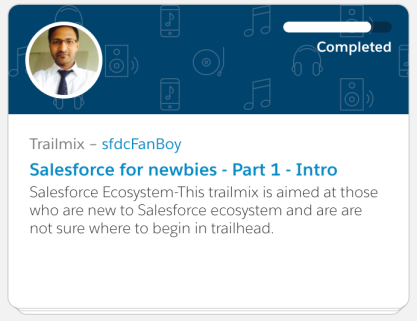

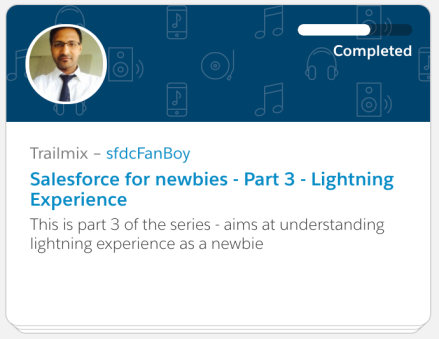

Thank you, Manish. What you’ve described above is exactly where I found myself… within a sea of modules within Trailhead, with no clear idea on how to start. What you have put together here is perfect. It amazes me how such a great resource like Trailhead, which must have taken a long time to create, could be so hard to navigate. Did the creators even try using it? Anyway… Thanks!
-Jim M.
LikeLike
True but when first trailhead started there were only a handful of modules so going to ‘Admin-Beginner’ was enough. Now it has 100s of it. Its time for Trailhead team to have further filters. I will surely let this message pass to their team. Thanks for echoing with my thoughts. Happy Learning, Jim.
LikeLike
i am unable to complete CRM basics for salesforce classic…pls guide me
LikeLike
What is the issue you are facing?
LikeLike
Hi,
how do i access these trailmixes?
kind regards,
Olu
LikeLiked by 1 person
Hi Olu, just click on those 4 images mentioned in the post. It will be redirected to the trail mix. You need to signup with trailhead to do some of the tasks in these. Let me know if you have issues.
LikeLike
Thanks Manish!
I’m about to start my SF journey and i think your trailmixes would be most helpful.
LikeLiked by 1 person
Great to know. Sure, these would be helpful. Welcome to Salesforce world.
LikeLike
I have realised i need to click on the links.
Cheers
LikeLiked by 1 person
Ah, no problem. I have updated the 4 pointers now to be clickable as well. Thanks for writing!
LikeLike
404
TRAIL NOT FOUND
Sorry, that page doesn’t exist. Try retracing your steps or review the URL.
LikeLiked by 1 person
Sorry, fixed now. Made the trailmixes public!
LikeLike